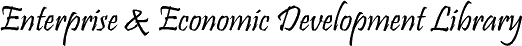
The above header is linked to Library Search (.network resource center search).
CLICK HERE for information about various linked images available on network pages.
You have free access to a broad spectrum of business and development resources as a .network user. You use of the network without being encumbered whether you are on a mission to search and find resources because of your involvement in, say, an enterprise development project or because you want to contact resource and service providers to help with business solutions, or because you simply have an interest in the network's focus.

 What you need to know to use Library Search: What you need to know to use Library Search:
Do not include asterisks or other non-alphanumeric characters in your search terms; however, you can use punctuation marks and logograms. An example of the latter is the ampersands (&) which you can insert for the and in enterprise and economic development.
Control search parameter with pull-down menus. The left pull-down generally works best as shown. Change the middle pull-down to case-sensitive when capitalization of letters of the alphabet is important, for example, when searching the Global Registry of Contacts.
Items pp means you choose how many items to be displayed per search results page.
|