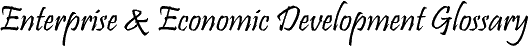
 What you need to know as to search the glossary: What you need to know as to search the glossary:
Do not include asterisks or other non-alphanumeric characters in your search terms; however, you can use punctuation marks and logograms. An example of the latter is the ampersands (&) which you can insert for the and in enterprise and economic development.
The efficient way to search for definitions is to place the word define before anything else that makes up your search term. This tip is also applicable when you Google the Web.
Control search parameter with pull-down menus. The left pull-down generally works best as shown. Change the middle pull-down to case-sensitive when capitalization of letters of the alphabet is important, for example, when searching the Global Registry of Contacts.
Items pp means you choose how many items to be displayed per search results page.
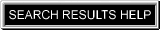
|